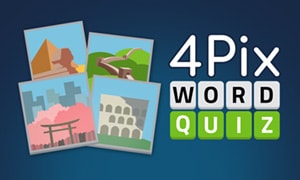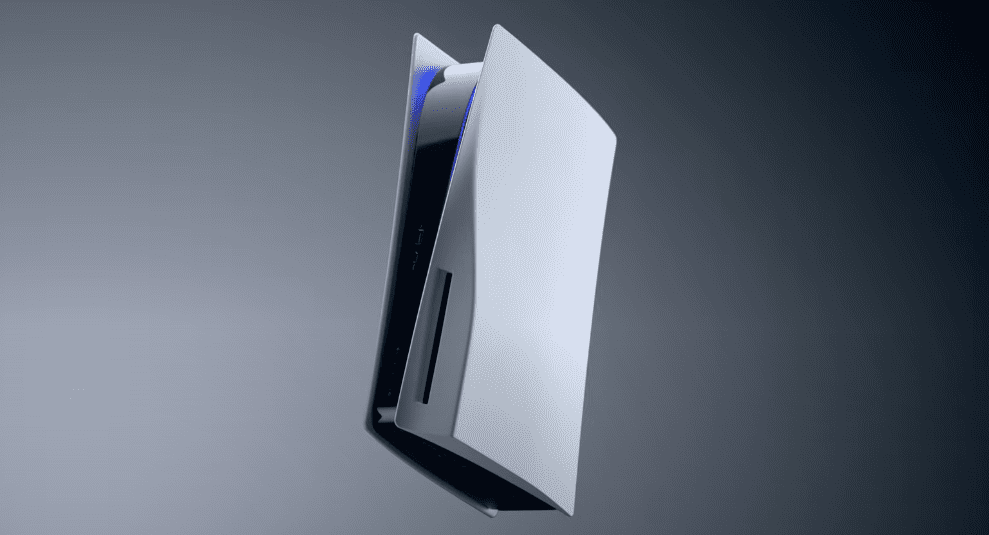
Following an earlier beta test, the latest PlayStation 5 firmware update is out now, adding 1440 HDMI video output and gamelists (AKA folders), along with some new social features.
In addition to the previously announced features in the beta, the new PS5 firmware update allows players to search for content on YouTube through voice commands. Players can say, "Hey, PlayStation, find [keyword] on YouTube." This will open the YouTube app and search for what you asked.
This new voice command option is currently available through a preview test, and is limited to the US and UK. English is the only supported language right now.
A first look at YouTube voice commands on PS5Additionally, the PlayStation App for iOS and Android is being updated to let players launch a PS Remote Play session directly from the app.
As we reported previously, the PS5 update adds 1440p HDMI video output on compatible TVs and monitors and if the game you're playing supports this. Users can check if their HDMI device can reach 1440p by choosing "Test 1440p Output" in the "Screen and Video" option under system settings. For those playing a game with a higher native resolution, such as 4K, Sony said they "may benefit from improved anti-aliasing through supersampling down to 1440p output."
As for game lists, players can now create these in their Game Library to help make organizing games easier. "To start, go to the [Your Collection] tab and select [Create Gamelist]. Choose games to add to your gamelist, then decide what to name it," Sony said.
Game lists can support up to 100 games, and users can have up to 15 lists. Players can select any game to add to a list, whether it be on a disc, digital, or streaming. Games can be added to multiple lists to help you organize your collection. It's unclear if these lists can be pinned to the home screen.
Game lists!Other new features in the PS5 update include the ability to listen to and compare 3D and stereo sound and then select the one they want. Additionally, any "in-progress" activities players have in a game will be displayed "prominently" in the game hub so players can quickly find out where they left off.
As for new social features, players can now request members in their party to share their screen to watch their gameplay. "Go to the voice chat card, select the party member you want to send the request to, and then select [Request Share Screen]," Sony explained.
Additionally, players will now receive a notification when you join a party and someone in the group is playing a title they can join; users can join straight from the notification.
In other PlayStation news, Sony just announced a new PS5 camo wrap and more.